In today’s increasingly connected world, cybersecurity is more important than ever. As we store more of our personal, financial, and professional information online, the risk of cyber threats grows. Cyberattacks are no longer a concern only for large corporations or government agencies. They affect individuals, small businesses, and anyone who uses the internet. Understanding cybersecurity basics is essential for protecting yourself and your digital assets from malicious attacks. This article will provide an overview of what cybersecurity is, why it matters, and how you can protect yourself in the digital age.
1. What is Cybersecurity?
Cybersecurity refers to the practice of protecting systems, networks, and data from cyberattacks, damage, or unauthorized access. It encompasses a variety of techniques, technologies, and processes designed to defend against cybercriminals who may seek to steal sensitive information, disrupt services, or cause harm. Cybersecurity involves protecting everything from personal devices (like smartphones and laptops) to large-scale corporate networks.
The threats can come in many forms, including viruses, malware, ransomware, phishing attacks, and hacking attempts. Cybersecurity measures are necessary to ensure the confidentiality, integrity, and availability of data and systems, and to prevent unauthorized access.
2. Why Cybersecurity Matters
As we integrate technology into every aspect of our lives—from banking and shopping to socializing and working—the risks of cyberattacks increase. Cybercriminals are constantly evolving their tactics to exploit vulnerabilities in systems and networks. These attacks can have severe consequences, such as:
- Identity Theft: Cybercriminals can steal personal information like Social Security numbers, bank account details, and passwords to commit fraud or other crimes.
- Financial Loss: Cyberattacks such as phishing scams or ransomware attacks can result in significant financial loss, either by draining accounts or demanding payment for decryption keys.
- Privacy Breaches: Personal data, including emails, messages, and photos, can be stolen and used against individuals or sold to third parties.
- Reputation Damage: For businesses, a data breach can severely damage their reputation, eroding customer trust and possibly resulting in legal and financial repercussions.
Thus, understanding and implementing basic cybersecurity practices is essential to prevent these risks.
3. Common Cybersecurity Threats
To better protect yourself, it’s important to recognize the most common cybersecurity threats:
- Phishing: Phishing is a type of social engineering attack where cybercriminals impersonate trustworthy entities, such as banks, online services, or colleagues, to trick individuals into revealing sensitive information. Phishing attempts often come in the form of emails, text messages, or fake websites.
- Malware: Malware is malicious software designed to damage or disrupt systems. This can include viruses, worms, Trojans, and spyware. Malware can be spread through email attachments, infected websites, or malicious downloads.
- Ransomware: Ransomware is a form of malware that locks or encrypts a victim’s files, demanding payment to release them. Ransomware attacks can cause major disruptions to both individuals and businesses, sometimes resulting in data loss or financial damage.
- Hacking: Cybercriminals may attempt to hack into systems and networks to gain unauthorized access to sensitive data. These attacks can be highly sophisticated, targeting vulnerabilities in software or hardware to infiltrate private systems.
- Data Breaches: A data breach occurs when sensitive information, such as passwords, credit card numbers, or health records, is exposed to unauthorized parties. This can be the result of hacking, poor security practices, or human error.
4. Basic Cybersecurity Practices Everyone Should Follow
While it’s impossible to prevent every cyberattack, there are several essential practices that everyone can follow to significantly reduce their risk:
1. Use Strong, Unique Passwords
One of the simplest and most effective ways to protect your online accounts is by using strong passwords. Avoid using easily guessable information, such as names, birthdates, or common words. Instead, create a password that includes a mix of uppercase and lowercase letters, numbers, and special characters. A strong password should be at least 12 characters long.
Additionally, never reuse passwords across multiple accounts. If one account is compromised, others could be at risk. Consider using a password manager to store and generate secure passwords for each of your accounts.
2. Enable Two-Factor Authentication (2FA)
Two-factor authentication (2FA) adds an extra layer of security to your accounts. In addition to entering your password, you’ll also need to provide a second factor of authentication, such as a code sent to your phone or an authentication app. Even if a hacker steals your password, they won’t be able to access your account without the second authentication factor.
Enable 2FA on all accounts that support it, especially for sensitive accounts such as email, banking, and social media.
3. Update Software Regularly
Keeping your operating system, software, and applications up to date is critical for protecting against cyber threats. Software updates often contain security patches that fix vulnerabilities that cybercriminals can exploit. Set your devices to update automatically to ensure you’re always running the latest versions.
This includes not only your computer’s operating system but also mobile apps, antivirus software, web browsers, and any other tools you use online.
4. Be Cautious with Emails and Links
सम्बंधित ख़बरें
Phishing attacks are common, and emails or text messages that appear to be from legitimate sources are often used to trick you into clicking on malicious links. Be wary of unsolicited emails, especially those that ask for personal or financial information. Always verify the sender’s identity before clicking on any link or downloading an attachment.
If you receive an email from a trusted source but the message seems suspicious, contact the sender directly (not through the contact details in the email) to confirm its authenticity.
5. Install Antivirus and Anti-Malware Software
Antivirus and anti-malware software help protect your devices from viruses, malware, and other malicious software. Install reputable antivirus software on your devices, and keep it updated. These tools will scan your system for potential threats and alert you to any harmful files or programs.
Ensure that you also use a firewall, which can block unauthorized traffic to and from your devices.
6. Backup Your Data
Regular backups ensure that your important files are protected in case of a cyberattack, such as ransomware. If your data is encrypted or lost due to a cyberattack, a backup allows you to restore your files without paying a ransom.
Back up your data regularly to an external hard drive, cloud storage, or both. This helps ensure that you don’t lose irreplaceable information like documents, photos, or videos.
7. Secure Your Wi-Fi Network
Ensure that your home Wi-Fi network is secure by using a strong password and WPA3 encryption. Change the default login credentials for your router, as these can often be found online. This prevents unauthorized individuals from gaining access to your network and potentially stealing your personal information.
Avoid using public Wi-Fi for sensitive activities like online banking. If you must use public Wi-Fi, consider using a Virtual Private Network (VPN) to encrypt your internet connection and protect your privacy.
5. Cybersecurity for Businesses
If you’re a business owner, cybersecurity is even more critical. A cyberattack can damage your reputation, disrupt operations, and lead to financial losses. Implementing a robust cybersecurity plan, including employee training, access control, encryption, and regular audits, is essential for protecting your organization from cyber threats.
Conclusion
Cybersecurity is not just for tech experts or businesses—it’s something everyone needs to be aware of in the digital age. By understanding the basics of cybersecurity and adopting best practices such as strong passwords, regular software updates, and cautious online behavior, you can significantly reduce your risk of becoming a victim of cybercrime. Protecting your digital life is an ongoing process, so stay vigilant and proactive to keep your data, privacy, and devices safe from harm.